In 2022, it was estimated that over 300 billion emails were sent daily. It has completely changed how we communicate and work personally and professionally.
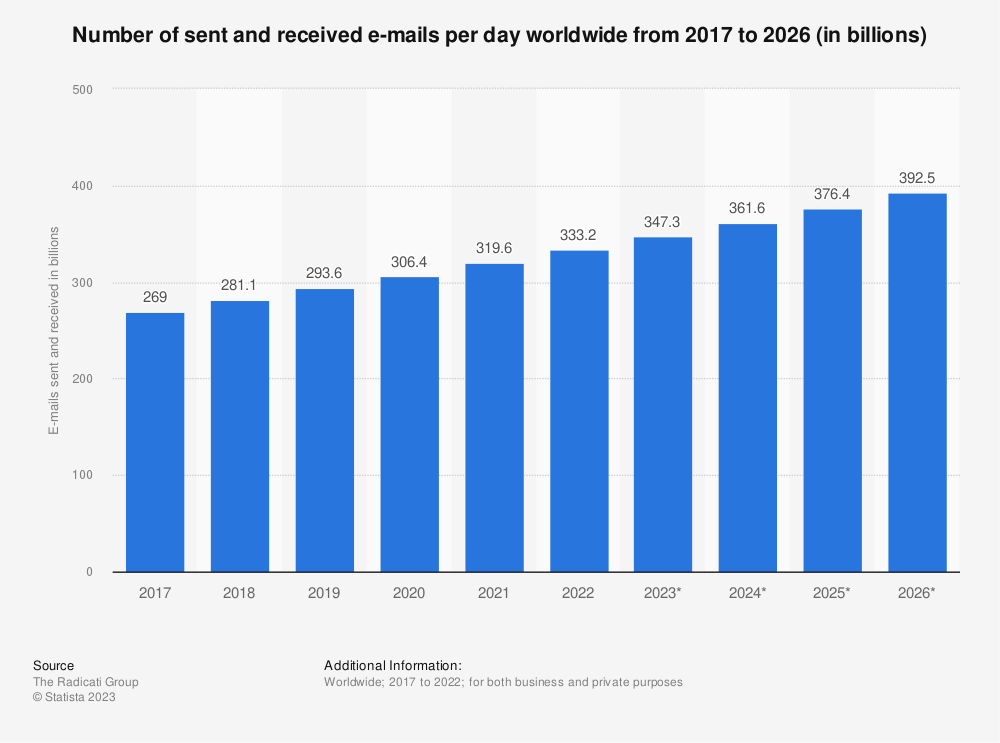
Email marketing is being used by marketers worldwide to reach and interact with targeted consumers in a more economical and individualized manner. 26% of marketers send emails more than once a month, and 33% send emails once a week.
Including an Email Autoresponder in your email marketing strategy is one way to make it more successful. You can create, grow, and maintain relationships between your brand and subscribers by sending autoresponder emails.
Additionally, you will discover the basics of an automated email response and how using one in your business plan can increase lead generation.
Everything to Know About Email Autoresponder
Software that automatically sends written messages to a subscriber’s email address is known as an email autoresponder. Customer actions like the following set off autoresponse emails:

1. Registering for or becoming a newsletter subscriber.
2. Extending a membership or subscription.
3. Signing up for an event.
4. Encourage others to use your service.
5. Remaining inactive or not engaging with your product over a specific duration.
6. Completing an online form on a website.
7. Performing particular tasks on a website.
8. Engaging with a particular web page.
9. Finalizing a purchase or making a payment.
10. Observing a birthday or anniversary.
11. Finalizing a purchase or making a payment.
You can also set rules or time intervals that activate them. For example, you can respond to a user’s email automatically one week after they subscribed. A coupon code or an invitation to follow you on social media might be included in the email.
It is also possible to send an automated email response when:
- You received a call from a customer after hours.
- Due to an extremely high volume of requests and questions, your support team is unable to respond to every message.
- A support issue has been closed.
Email marketing automation in its simplest form is achieved through Email Autoresponder. Emails that are sent automatically help marketers save a tonne of time and effort by streamlining their campaigns. At the end of the day, they are made to reduce your effort while retaining a high degree of personalization that boosts open and click-through rates.
What Does an Email Autoresponder Do?

As part of their email marketing strategy, 87% of business-to-customer (B2C) marketers use automation.
An automated response email service may change your business in the following ways:
Lead Warming and Trust-Building
A successful digital marketing strategy must include a welcome email. It’s among the simplest methods for making a good first impression and developing a rapport with a possible client.
When someone subscribes or signs up, this kind of automated response email is usually sent out right away. The recipient’s name and other relevant data can be added to make them uniquely yours. A personal touch in the email can help the recipient feel noticed and appreciated, which will increase their trust and encourage them to interact with the brand more.
Bring Inactive Clients Back to Life
To re-engage customers or inactive subscribers who have visited your site but not converted or left their cart, you can send follow-up autoresponse emails. You can also send an inquiry an automated email response combining the benefits of your goods and services following a sales call.
Email follow-ups can encourage recipients to re-engage with your brand and make a purchase by offering incentives or useful content.
Make the Most of Marketing Opportunities
There are chances of combining or promote goods or services in an automated response email. You can set up an automated email response to a user’s purchase that highlights related or related products that the user might find interesting.
Sales and customer lifetime value can both be increased by showcasing and advertising related products.
Shorter Response Times for Help Desk Tickets
Providing the greatest customer service is one way businesses can stand out in the competitive market of today.
You can inform customers that their support ticket has been received and is being handled by processing it by automatically sending them an email response. This can be especially helpful for businesses that deal with a lot of support tickets. Purchasing the top email autoresponder allows your support staff to focus more on pressing issues.
Methods for Sending Emails Automatically
Sending an automated email response is possible with a number of email marketing apps. Simple-to-use campaign editors, tools for email segmentation, and editable templates are frequently included.

Mailchimp: Known for its user-friendly interface and a range of features. It’s suitable for small to medium-sized businesses.
AWeber: A well-established platform with a focus on simplicity and reliability, making it suitable for both beginners and experienced users.
GetResponse: Offers a comprehensive suite of marketing tools beyond autoresponders, including landing pages and webinar hosting.
ActiveCampaign: Known for its marketing automation features, making it suitable for businesses looking to implement more advanced campaigns.
ConvertKit: Especially popular among bloggers and content creators, it’s designed to be easy to use and effective for audience engagement.
Constant Contact: Offers a wide range of marketing tools, and it’s known for its excellent customer support.
HubSpot: Provides a robust set of marketing, sales, and customer service tools. It’s suitable for businesses looking for an all-in-one solution.
Sendinblue: Known for its affordability and scalable pricing plans, offering both email marketing and transactional email services.
Drip: Geared towards eCommerce businesses, offering advanced automation features and customer segmentation.
Campaign Monitor: Offers easy-to-use templates and customization options, suitable for both beginners and experienced marketers.
The greatest benefit of an email autoresponder is that it does not impose any restrictions on the design or visual components. You can add your logo, improve layouts, and alter the color scheme of your emails to better represent your brand with the majority of email marketing automation apps.
How to Select the Best Email Autoresponder?

The following elements should be taken into account when selecting automated email marketing services:
1. Interface with Users
A cluttered, hard to navigate website is immediately questionable. It suggests that sending emails via their platform will be difficult as well. Choose an email automation service provider that has a clear, simple website with drag-and-drop functionality.
2. Characteristics and Capabilities
Examine the tools and capabilities offered by potential email automation service providers before selecting one. A/B testing should be possible, and they should have email segmentation features, simple template editors, smooth tool integration, analytics, and reporting.
3. Rate of Deliverability
Select an email automation service provider that has a deliverability rate of 99%. By doing this, you can be sure that your emails are received by the intended recipients and don’t end up in spam folders or get blocked by email filters.
Last Words
In conclusion, utilizing an email autoresponder is a strategic and efficient way to streamline communication with your audience. By automatically sending pre-designed messages at scheduled intervals, you can nurture leads, engage customers, and build trust without constant manual effort. The versatility of email autoresponders extends to various applications, and welcoming new subscribers.
To read other articles click on: SocialWatch